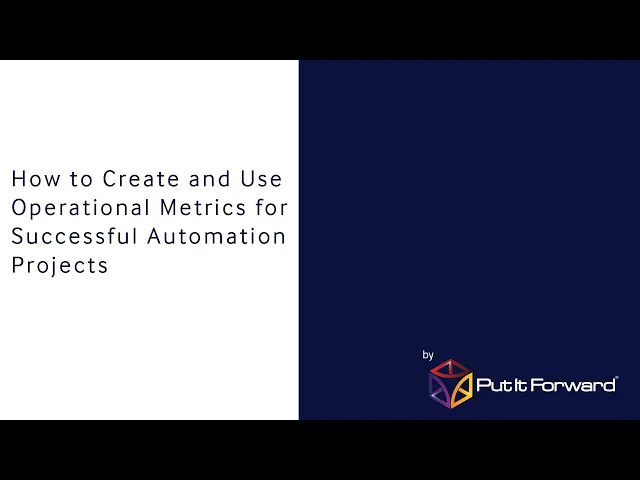
Product
Workflow Automation vs Manual Processes: ROI Analysis

workflow-automation-manual-processes-roi-analysis
workflow-automation-manual-processes-roi-analysis
workflow-automation-manual-processes-roi-analysis
Automation or manual processes? Here's the bottom line: Automation saves time and money, while manual processes offer flexibility but can be costly long-term.
Automation: Cuts costs by 15%, speeds tasks by 30%, and reduces errors. It's scalable and works 24/7 but requires upfront investment and setup.
Manual Processes: Cheaper to start, adaptable to unique situations, but labor-intensive, error-prone, and hard to scale.
Key Stat: 31% of companies that automated a single task saw ROI in under a year. If you're dealing with repetitive, time-consuming tasks, automation is the clear winner for better efficiency and growth.
Aspect | Manual Processes | |
|---|---|---|
Initial Cost | High (software, setup) | Low (basic setup, training) |
Ongoing Cost | Predictable (subscriptions) | High (salaries, errors) |
Speed | 24/7, faster processing | Limited by human pace |
Accuracy | Consistent, fewer errors | Prone to mistakes |
Scalability | Easy, minimal extra cost | Requires more staff |
Customer Experience | Consistent but impersonal | Personalized but less consistent |
Takeaway: Automate repetitive tasks to save costs and improve speed, while keeping manual input for areas that need human judgment.
How to Create Automation Project KPI Metrics for ROI Success
1. Workflow Automation
Workflow automation is changing the way businesses handle repetitive tasks and complex processes. Instead of depending on manual intervention at every stage, businesses can use software to execute predefined rules and actions. The result? Workflows that operate smoothly with little need for oversight. Let’s dive into the benefits, including cost savings, operational improvements, efficiency gains, and scalability.
Initial Investment
The upfront cost of implementing workflow automation depends on the size and scope of the project. Small and mid-sized businesses might need to budget for software licenses, integration work, and the initial setup. Many automation platforms follow subscription-based pricing, offering basic plans at affordable monthly rates, while more advanced solutions come with higher recurring fees. There may also be additional costs for custom integrations or consulting services. However, investing in a solid foundation early on can speed up the return on investment and minimize the need for costly adjustments down the road.
Operational Costs
Once the system is in place, automation can significantly cut ongoing operational expenses. By shifting employees away from repetitive tasks to focus on more strategic activities, businesses can reduce labor costs. Additionally, predictable software maintenance costs and fewer errors mean lower overhead and fewer resources spent on fixing mistakes.
Efficiency and Accuracy
Automated workflows run around the clock, completing tasks much faster than manual processes ever could. For example, tasks like gathering and processing data from multiple sources can be completed in a fraction of the time it would take a person. Automation also improves accuracy by minimizing human error, which is especially important when dealing with sensitive information. This level of reliability ensures consistent and dependable customer experiences.
Scalability
One of the standout advantages of automation is its ability to scale. Unlike manual processes, which often require hiring more staff and increasing resources as demand grows, automated systems can handle higher workloads with minimal extra investment. As businesses expand - whether by launching new products or entering new markets - existing automated workflows can often be adapted or duplicated with ease. Cloud-based platforms take scalability a step further, allowing businesses to adjust resources dynamically based on demand. This ensures companies only pay for what they use while seamlessly managing growth.
2. Manual Processes
Manual processes depend heavily on human involvement. While they allow for flexibility and direct oversight, they come with specific costs and operational hurdles that businesses need to weigh carefully when assessing their return on investment (ROI). Let’s break down the key aspects of manual processes, including their cost structure, performance, and scalability challenges.
Initial Investment
At first glance, manual processes seem like a budget-friendly option. The main costs are tied to hiring, training employees, and setting up basic office infrastructure. However, this lower upfront expense can be deceptive. Over time, ongoing labor costs start to add up, often overshadowing the initial savings. So while the starting investment may feel manageable, the long-term financial impact on ROI can be substantial.
Operational Costs
The biggest ongoing expense in manual processes is labor. Salaries, benefits, and the cost of correcting errors make up a significant portion of operational spending. Additionally, when employees are tied up with repetitive tasks, their ability to focus on strategic or revenue-generating activities is reduced. This creates a ripple effect, where inefficiencies in one area can hinder overall business growth.
Efficiency and Accuracy
Human limitations in speed and consistency often restrict the efficiency of manual processes. Even the most skilled employees are bound by working hours, breaks, and the natural pace at which tasks can be completed. Handling large datasets or juggling multiple requests at once can lead to bottlenecks. Moreover, errors are an unavoidable part of manual work, especially with repetitive tasks like data entry or calculations. Even seasoned professionals are prone to mistakes when performing routine tasks for extended periods.
Scalability
Scaling manual processes can be a daunting and expensive task. Growth often requires hiring more staff, which means higher labor costs and additional resources. Training new employees takes time, and ensuring consistent quality across a growing team can be challenging. Expanding to new locations adds another layer of complexity, as businesses must replicate their processes and training programs while maintaining uniform standards. This linear growth model contrasts sharply with the efficiency of automation, which can scale without the same proportional increase in costs and effort. For businesses aiming to expand, this difference highlights the strategic advantage of automation in achieving scalable growth.
Advantages and Disadvantages
When deciding between workflow automation and manual processes, it’s essential to weigh the pros and cons of each. Both approaches bring distinct strengths and challenges that can influence your bottom line. Below, we explore these trade-offs in detail.
Workflow automation shines when consistency and scalability are key priorities. Once in place, automated systems can handle tasks around the clock, reducing human error in repetitive activities like data entry, invoice processing, and customer communications. As task volume increases, the cost per transaction decreases, making this approach particularly appealing for growing businesses.
That said, automation comes with its own hurdles. The upfront investment can be substantial, covering software, setup, and training costs. Additionally, automated systems may struggle with flexibility, especially when dealing with exceptions or unique situations that fall outside their programmed rules.
Manual processes, on the other hand, excel in adaptability and human judgment. People can navigate unexpected scenarios, provide personalized service, and make nuanced decisions that automation simply can’t replicate. However, these benefits often come with higher long-term labor costs.
One critical drawback of automation is the risk of over-automation, which can strip away the human touch from your brand and potentially weaken customer relationships. Striking the right balance between automation and manual processes is crucial to maintaining efficiency while preserving authentic connections with customers.
Aspect | Workflow Automation | Manual Processes |
|---|---|---|
Initial Investment | High; includes software, setup, and training costs | Lower; requires basic training and resources |
Ongoing Costs | Recurring fees for subscriptions and maintenance | Salaries, benefits, and error correction |
Speed | Operates 24/7 with continuous processing | Limited by working hours and human pace |
Accuracy | Consistent and reliable for routine tasks | Prone to human error and variability |
Flexibility | Restricted to programmed scenarios; struggles with exceptions | Highly adaptable to unique situations |
Scalability | Scales efficiently without proportional cost increases | Scaling requires hiring more staff |
Customer Experience | Consistent but can feel impersonal | Personalized but may lack consistency |
Implementation Time | Requires significant setup and planning | Quick to implement with basic training |
This comparison highlights how each approach aligns with different business goals. To maximize ROI, consider automating repetitive tasks while leaving room for human oversight in areas that require judgment and creativity. A hybrid approach - combining automation for routine tasks and human input for complex decisions - offers a balanced solution, blending efficiency with flexibility.
Conclusion
Workflow automation can deliver measurable returns for mid-sized businesses when implemented with a clear strategy. While manual processes might seem more flexible and have lower upfront costs, automation offers the scalability and efficiency required for long-term growth.
Start by mapping out your workflows to identify bottlenecks and evaluate factors like technical readiness, business impact, and feasibility. This step helps clarify which tasks are better suited for automation and which should remain manual.
Tasks that are repetitive and high-volume - like invoice processing, data entry, or customer onboarding - are often ideal candidates for automation. On the other hand, processes that require human judgment or nuanced decision-making may benefit from being handled manually or through a mix of manual and automated methods. Striking the right balance here is key to achieving the best results.
By automating routine, rule-based tasks, teams can focus their energy on strategic work that drives revenue, fosters creativity, and builds stronger relationships. This approach not only enhances efficiency but also ensures that the human touch customers appreciate is never lost.
Ultimately, finding the right mix of automation and manual processes is the secret to maximizing ROI.
FAQs
What are the costs of switching to workflow automation compared to sticking with manual processes?
The cost of implementing workflow automation can vary significantly depending on your business's size and specific requirements. Initial setup costs typically range between $2,000 and $300,000 or more, while ongoing expenses, like subscriptions and maintenance for mid-sized businesses, generally fall between $50 and $500 per month.
On the other hand, sticking to manual processes often means higher labor costs. For example, you might spend more than $12.88 per invoice or task, not to mention the added expenses caused by errors, delays, and inefficiencies. While automation does come with upfront investments, it frequently leads to substantial long-term savings and boosts in productivity.
How does workflow automation enhance accuracy and efficiency over manual processes?
Workflow automation brings a double advantage: it boosts accuracy while making processes more efficient. By cutting down on human errors and handling repetitive tasks seamlessly, it can, for instance, slash data entry mistakes by up to 90%. Tasks like claim processing or issuing policies? Automation can speed those up by more than 50%.
It’s not just about speed and precision, though. Automation ensures consistency across operations. Take real-time fraud detection as an example - it can reduce fraudulent payouts by 40%. Meanwhile, employees are freed from tedious administrative work, allowing them to concentrate on strategic, high-value projects. The result? Increased productivity, smarter decision-making, and the ability to scale operations as your business grows.
What should businesses consider when deciding which tasks to automate versus handling manually?
When choosing tasks to automate, businesses should zero in on processes that are repetitive, time-consuming, and prone to errors. These are the kinds of tasks where automation can make the most difference by saving time and minimizing mistakes. Common examples include things like data entry, invoice processing, and scheduling.
It’s also important to think about how often the task occurs, how it impacts overall efficiency, and whether automation fits within your long-term strategy. Tasks that significantly influence customer experience or require a personal touch might be better handled manually. Be sure to weigh factors like cost-effectiveness, how easily the automation can work with your current systems, and whether it can help scale operations as your needs grow.
